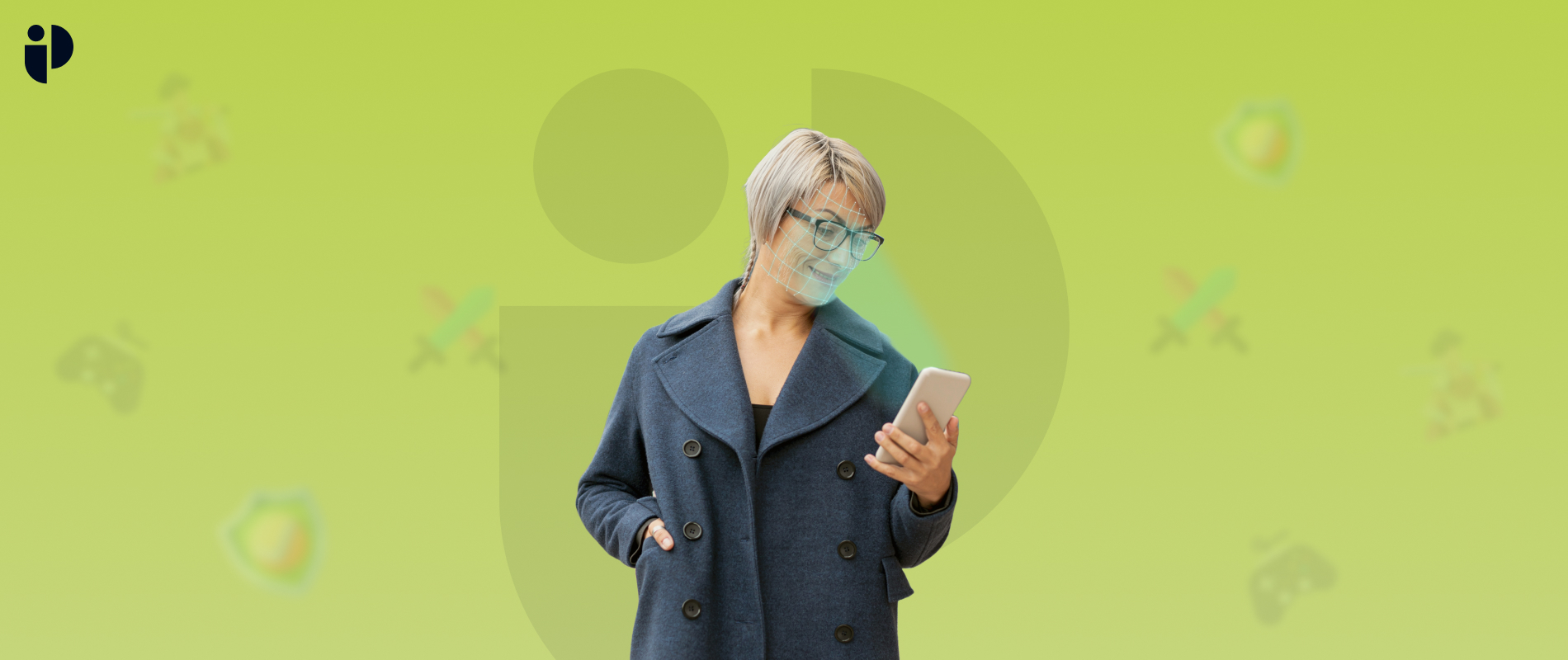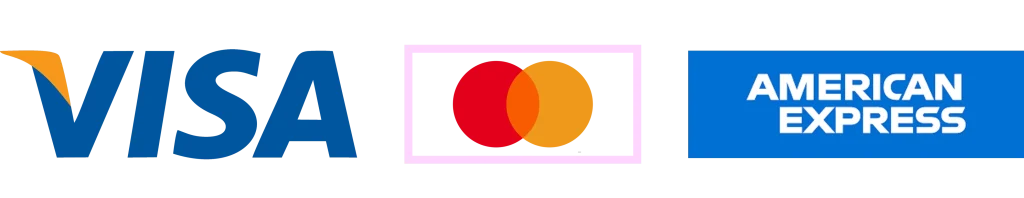The internet provides a wealth of knowledge, entertainment, and connectivity. It also hosts a large amount of explicit content, particularly through its browser. One of the major browsers is Chrome by Google Inc.
The immediate availability of pornographic on Chrome is a serious issue, and it is necessary to recognize the problem and take early actions to protect against its hazards.
Adults might ignore it being sensible but kids being digital buffs usually get exposed to adult content.
You may believe there is no way to filter pornographic content, however, Chrome does offer content filtration to assist in limiting the exposure to improper websites.
You can do it by using the native features of Google or the other option is parental control apps that are troubleshooters.
But the question arises in your mind, why is it really important to keep your kids away from explicit content?
Why Content Filtration is Necessary?
Children are frequently exposed to enormous volumes of sexual content on the internet. Even if they don’t intend to watch it, it’s within their arm’s reach.
A pop-up ad, an article, or a redirect link on a gaming website could contain adult content.
However, it is crucial to remember that explicit content is not appropriate for all audiences. Furthermore, it is critical to understand the risks involved with accessing porn, particularly when children use Chrome.
Better Mental well-being
Kids who are exposed or addicted to adult content, usually face anxiety and depression. Pornographic content can endanger youngsters.
Early exposure to pornography has been linked to poor psychological well-being, sexism and dehumanization, sexual assault, and other bad results.
Among other hazards, when youngsters see pornography depicting abusive and gender-based discrimination, they may come to regard such conduct as normal and acceptable.
Avoiding Addiction and Excessive exposure
Restricting access to pornographic material lowers the risk of porn addiction. This keeps children from consuming explicit content in a way that hinders their development.
So it is necessary to get some controls in your hands to ensure the online safety of your kids.

How to Block Adult Content on Google?
There are native features of Google that can put age limits and block adult websites.
Google Safe Search
Enabling SafeSearch on Android is simple and just takes a few seconds, but you must have physical access to the phone. If you do, just do the following:
- Open the Google app on their smartphone or tablet.
- In the top right corner, click on your profile image or initials.
- Navigate to the settings and find SafeSearch.
- Turn SafeSearch on.
Google Family Link
While taking your child’s phone to enable SafeSearch, you may discover that it is password-protected. If you know their password, it’s not a problem; however, if you don’t, how do you block pornographic content in Chrome?
Google offers a parental control program called Family Link, which includes several capabilities for monitoring children’s activity via your Google account. Here’s a brief approach to filtering explicit results using the Family link:
- Install the Family Link app or visit this page.
- Choose your child.
- Locate the Content Restrictions tab and select Google Search.
- Enable SafeSearch.
Remember that your changes will only take effect if your child is signed in to their account while using Google Search.
PegSpy–Pick of the Bunch
To stop your kids from watching adult content online is not that hard now as PegSpy is here which covers the whole 9 yards.
It’s a parental control software and helps you filter the websites that you don’t want your kids to watch.
It even blocks the apps as well which helps you to keep the kids away from adults’ apps and sites. The best part is, kids don’t even get a hunch that they are being monitored. They see a blank screen whenever they try accessing the adult website or app.
All you have to do is;
- Go to https://pegspy.com/.
- Register with your email account for free.
- Buy a subscription according to your budget.
- Then install the application in the targeted device using the link provided by website.
- Then log in to your account from the master device.
- Go to the dashboard and select the web monitoring.
Now you can see the complete web activity and block the sites you want. You can also get access to the bookmarks and block those sites.
Take Away
Adult content is harmful to kids’ mental health and emotional behavior. When kids are exposed to it accidentally it makes them upset but sometimes they see it intentionally which affects their imaginary skills and development.
Parents must keep a check on what their kids are watching online so that they can use built-in Google features or can opt for PegSpy an all-rounder that keeps you updated about all the activities your kids perform online.