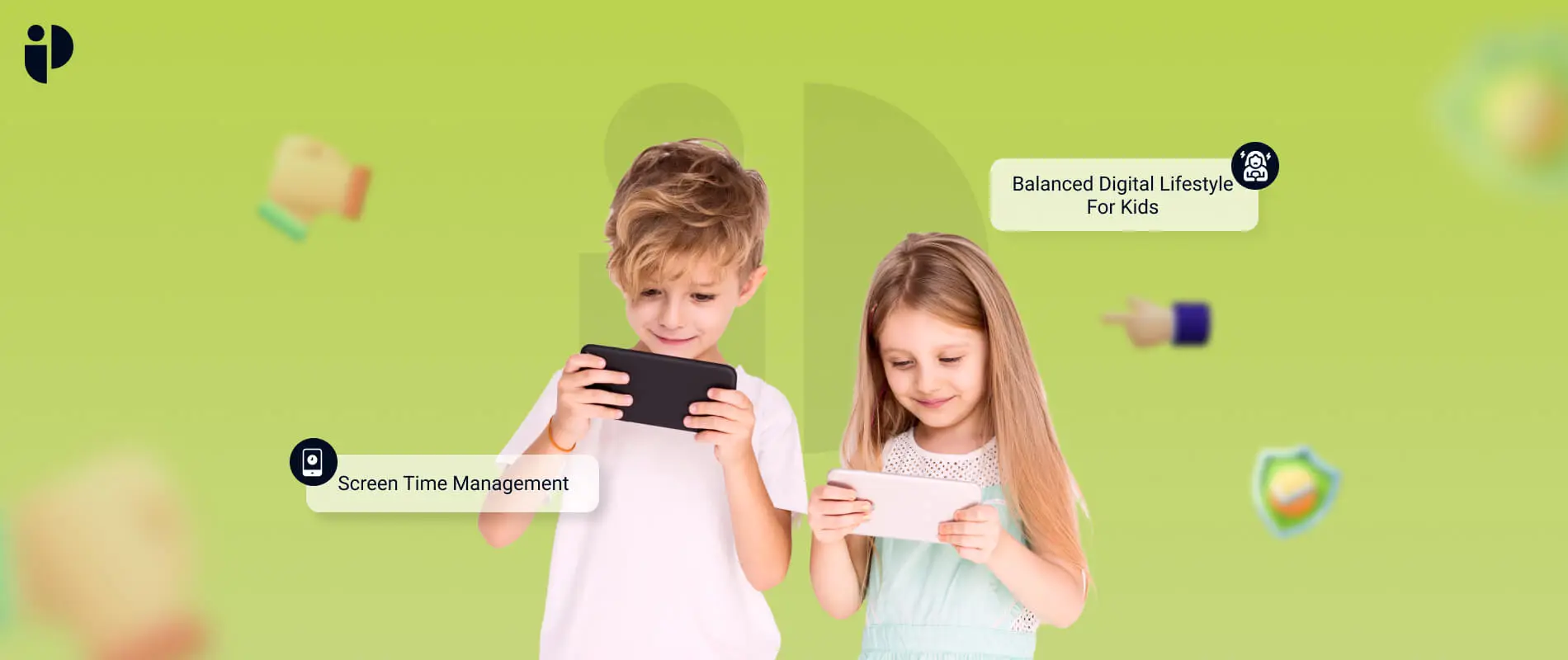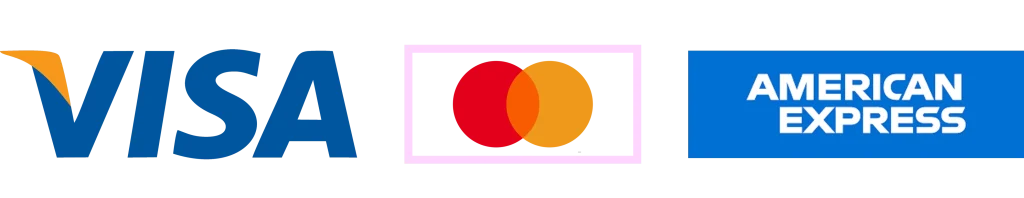Kids spend much time on digital gadgets daily for education, entertainment, and more. Digital devices provide multiple opportunities for the whole family, including activities for learning, creativity, and entertainment while staying at home. Screen time has increased more than ever during the recent Covid-19 pandemic. With screens everywhere, it’s challenging to manage a balanced healthy lifestyle.
While technology creates a revolution in entertainment and education, excessive screen time can be a setback for your child’s health. As a responsible parent, you must look into ways to manage your child’s screen time effectively. Appropriate screen behavior enables your kid to make healthy choices about using digital gadgets in their free time.
Wondering how to manage your kid’s screen time effectively? This post elaborates on ways to promote a balanced digital approach for your child. Let’s delve into it.
Why is Screen Time Management Important?
Besides providing educational resources, screen time can cause multiple negative consequences. Your child may face screen addiction, inadequate sleep, and behavioral problems due to excessive use. Managing screen time is important to enhance your kids’ productivity and avoid phone addiction.
Also, regular exposure to excessive screen time has been associated with multiple potential problems.
- Improper eating habits
- Disturbed posture
- Excessive weight gain
- Improper sleep schedules and insufficient sleep
- Delays in language and other social skills
- Violent and restless behavior
- Impaired cognitive abilities and attention disorders
- Social media obsession can cause appearance anxiety and body image concerns in teens
Tips for Promoting a Balanced Digital Lifestyle for Kids
Balancing other activities with screen use can give your child a healthy lifestyle. Here are a few tips for managing your kid’s screen time and promoting a digital balance.
1.Making Screen Time Rules
Establish and stick to rules for how much time your child is allowed to use gadgets during the day. Consistency in following the rules helps children understand your expectations and reduce confusion.
Following are some effective measures to manage their screen time effectively:
- Communicate with your child in making decisions about screen time restrictions.
- Prepare a written schedule specifying times for routine tasks like homework, exercise, and gadget use.
- Balance screen time with other healthy activities like playing outdoors or socializing with family and friends.
2. Teaching Appropriate Screen Behaviour
Being active on social media is not bad, but it’s necessary to understand appropriate screen time. Explain what you can allow them and what they can’t do, such as social media sexting, sharing private information and pictures online bullying. Teach them to maintain privacy and not share any personal information online.
Don’t forget to monitor your child’s online activity and social media behavior. Talk to them openly and help them find the ways out for their online issues. Continue to guide and monitor your child’s media use as they grow. Developing a friendly relationship with your child and monitoring their online presence can help ensure a safe experience.
3. Promote Short Screen Time Sessions with Regular Breaks
Regular physical activity is necessary for a child’s development and overall health.
AACAP survey suggested optimal screen time for tweens. Children of age 2-5,must be allowed 1 hour per day. The research also suggested that besides entertainment, parents must encourage healthy screen activities to make the most out of their child’s phone interaction.
According to Australian physical activity guidelines, teenagers must exercise physically for at least an hour daily. However, continuously sitting in front of screens can be a setback to their physical and mental health.
Use simple ways to encourage your child to practice short screen time sessions with regular breaks for physical activity and eating.
- You can set a timer to set short breaks for moving around when the timer ends.
- Use screen time tracking apps to control the time your child can use the screen.
- Encourage them to move around after screen use for some time, such as completing a certain level in a game.
4. Engaging in Interactive Activities
Kids love to use social media to stay in touch with their friends online. You can also help your child look for social activities for face-to-face interaction with friends, especially field sports. Extracurricular activities enable your child to meet new people around and learn new skills.
You can encourage them to do productive activities like language courses, debating, community activities, or understanding religion. It can be anything other than studies your child enjoys indoors and outdoors, like swimming, sports, drama, scouting, painting, or photography.
5. Avoiding Screen Use Before Bed
Children commonly need 8-10 hours of sleep daily. However, screen time may affect your child’s sleep-wake schedule. Staying up late using screens, playing games, and interacting on social media can lead to a lack of good night’s sleep and insomnia. Remind them to avoid screen use at least 1 hour before bed. You can keep digital gadgets out of the bedrooms at night to help your child sleep quickly.
6. Set a Good Practical Example
Children usually learn better from living examples, especially their parent’s behavior. As a parent, you can portray a positive practical model by cutting down your own screen time and giving more time to non-screen activities. It will set a good example for your child and encourage them to engage in non-screen activities.
Allocate daily time for exciting activities such as family game night, reading, outdoor play, or fun sports. Including such healthy activities daily routine can help your child learn a healthy screen time balance.
7. Screen Time Management Tools and Parental Controls
Using screen time management tools, you can set time limits and other restrictions for kids. If your kid uses a computer for homework or entertainment, you can restrict their web usage by enabling parental controls.
By default, you will find Microsoft Family in Windows and Parental Controls in system preferences in macOS. Also, you can use privacy settings and parental control applications like Pegspy to limit apps and internet use on your child’s mobile phone or computer.
PegSpy is a complete parental control solution that provides parents with real-time insights about what’s happening on their kids’ screens. It records mobile activities and keeps parents informed about the online interactions of their kids. Moreover, parents can limit games and apps to ensure healthy screen interactions.
Wrapping Up
Balancing your child’s screen time between education and entertainment can be tricky for a parent. However, screen time tracking apps and parental controls can make it easy for you. It’s not about eliminating screen time altogether, but teaching your kids to use technology responsibly and effectively.