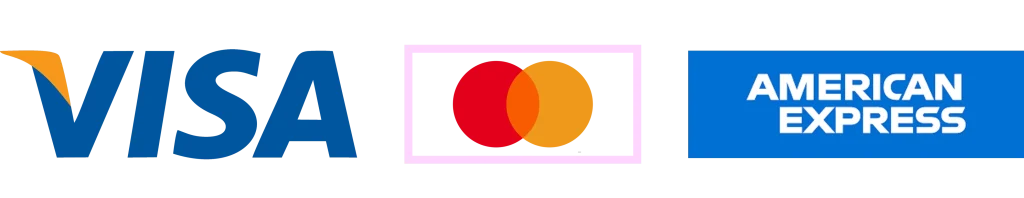The age of technology has brought forth numerous breakthroughs, but with all of these developments has come an increase in concerns about online safety, particularly for our children. Among these issues, one element in particular sticks out vault apps.
What are Vault Apps?
A program that conceals all of the data on a smartphone, including contacts, call logs, contacts, pictures, videos, messaging, and Social messages.
Passwords are used to lock and unlock data in vault apps.
How do they work?
The vault app, which looks like a calculator, needs a passcode to access the personal picture vault of taken or emailed images. Some are so cunning that a fake passcode will lead to a reasonably safe series of images when the vault is found.
At that point, anyone looking could give up as they wouldn’t know another passcode went to the actual cache.
The calculator works, and the data is kept in a different cloud that may be synchronized with another computer or device. Maybe removing the app isn’t sufficient. The information is stored somewhere else.
What are the types of vault apps?
App stores offer vault apps that are constantly changing to keep up with parental detecting techniques. Here are a few well-known types:
Vaults for Messages
These types of vaults are for hiding chats and messages. Kids can transfer their secret conversations to such apps to keep them hidden from parents and elders.
Vaults for Videos and Images
Other types of vaults are only for storing media files like images and videos. Kids keep their sensitive photos or any adult content.
Vaults for App Locking
App lockers enable users to password-protect particular apps or employ biometric authentication. These include social networking apps, chat apps, and any other app the user wishes to remain secret.
Browser Vaults
Browser vaults enable users to use the internet discreetly by storing browsing history, bookmarks, and other data. This can be useful for protecting history from parents.
Calculator Vaults
Some vault apps masquerade as calculators or other seemingly harmless tools. Customers must enter a particular code or pattern to access the application’s hidden information.
Why do Kids Use Vault Apps?
Kids can use vault apps for various reasons, including a desire for privacy, independence, or ownership of their online activities. Here are some of the primary reasons why children utilize vault apps:
Privacy Concerns
Children, particularly teenagers, value their privacy. Vault apps enable them to conceal photos, videos, messages, and other content from prying eyes, whether they are siblings, parents, or others.
Parental Restrictions
Parents sometimes become very restricted. They not only check the phone physically but also meddle in every matter. That is why kids place all their photos or videos on vault apps.
Keeping Inappropriate Content
Kids are not allowed to see inappropriate content, so when they start watching it, they keep it hidden, and vault apps are their best buddies for this.
What are Common Vault Apps Kids Use?
- Lock Photos Photo Secret Vault. App for iOS devices. …
- AppLock.
- Gallery Lock.
- Archive Photos on Android.
- Apple’s built-in “hide photos” feature.
- Fake Calculator
- Best Secret Folder.
- Keepsafe Photo Vault.
- Vault-Hide Pics & Videos
What are the Potential Dangers of Using a Vault App?
When kids install vault apps, there are potential risks that come with it. They should be aware of the risks associated with using a vault app.
- Kids utilize vault applications to hide inappropriate stuff from their parents or guardians, such as sexual images or videos. This can result in a lack of supervision and exposure to potentially hazardous or unsuitable material.
- Vault apps are used to propagate malware or snoop on users. For instance, it has been discovered that several Android privacy apps, such as Vault – Hide Pics & Videos, might spread malware and jeopardize user privacy.
However, it is essential to note that not all vault apps are equally dangerous.
Some vault apps prioritize security and use advanced encryption algorithms to protect users’ photos and videos, making them a secure option.
Educating children about the dangers of misusing vault apps and being wary of the app’s security of choice can help mitigate these risks.
How do you detect vault apps on your kids’ phones?
Kids using vault apps is a recipe for a new catastrophe. However, parents can detect the vault apps through the following ways:
Access the Phone Physically
Check the phone physically. Just go to the app store and see the list of installed apps.
There, you can see the vault app.
Third-Party Apps
Third-party apps like PegSpy are a better option. It enables you to see all the activities on your kids’ phones. This will give you a list of all the installed apps. Aside from this, you can block or unblock the app anytime. You won’t need to access the phone to take all the actions covertly.
Take Away
Kids want privacy even when they are not much grown up. But it’s up to parents to handle this. Parents must not be strict and instead behave friendly so that they share everything with you. Still, if you want to see your kids’ online activity, go with PegSpy.